Binding Dynamic Menu Depending On User Role In ASP MVC
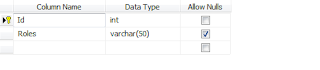
In this article, we are going to learn how to bind a menu depending on the User Role using ASP MVC. In our projects, sometimes we need to restrict some modules depending on the user level. Here, we will take a real-time example of a simple inventory management using ASP MVC. Let's see types of roles and module details in our application. Dynamic Bind Menu Download Types of Roles Admin Manager User Modules Home Index About Us Sales New Invoice Update Invoice Delete Invoice Report Daily Report Date wise Report Description of Roles Admin - Admin can see all the modules Manager - Manager also can see all modules User - User can only see Home (Index, About Us) and Sales (New Invoice). A user cannot have permission to see the report details and he/she doesn't have permission to update or delete the created invoice. Now, let's see how to implement this in our project, step by step. Step 1 - Create Database and